Delivering top quality support is more important than ever in this Customer-Driven Market. Most businesses will require a team and tools to manage their support operations at some point, and Apptivo offers a flexible Help Desk Management System which can grow with your needs.
Communication Methods
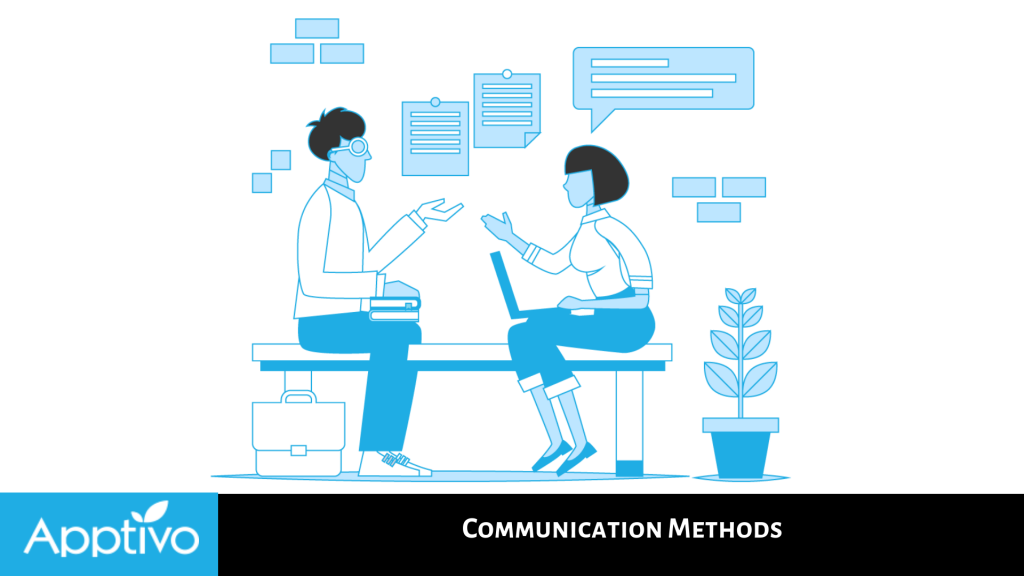
Going beyond just intake, a company needs to know how they will communicate back and forth with customers to resolve their cases. Your communication method should be considered alongside your Notifications so that communications are easily notified to all parties required.
Communication Identities

Before thinking about which method a company should use to communicate, consider who you want to communicate as. Are you planning to operate under a team identity, by communicating with a unique address or as an individual with a personalized signature? Here are a few common approaches:
- Team Identity | Team Communication – All emails sent from a support address with a standard team signature.
- Personal Identity | Team Communication – All emails sent from a support address with individual signatures. This is the most common approach.
- Personal Identity | Shared Communication – All emails sent from a personal address with a personal signature, but CC’d or still accessible to all team members.
- Personal Identity | Personal Communication – All emails sent from a personal address with a personal signature. Cases and emails are only accessible to the assigned agent and their managers/admins.
Apptivo Email

This is the simplest way to communicate with customers, as the Cases App has Apptivo’s standard email capabilities built in. Additionally, with an email to case, you can configure the system to always set the from the address of an email, so everyone communicates from the same identity. This feature does include conversation tracking, where each email will include a Special ID # in the subject line, which links that email conversation to a specific case in Apptivo. Any emails with this hashtag, sent or received, will be included on the emails tab of that case in Apptivo.
From this email tab, we can reply directly, and Apptivo includes Email Templates for Users to provide canned responses to the customer or internal messages to the team. It’s also possible to reply directly from your email clients such as Gmail or Outlook, and the email would still be synced back to Apptivo and associated with the case, We just have to make sure the subject includes the hashtag.
Apptivo Note Notifications

This is Apptivo’s most advanced, and recommended, approach for communicating with your customers. This method is based on sending emails for notifying your customers and team but provides a more optimized method to view ticket history and quickly share updates. It allows your reps to assess the complete history of a ticket, then provides their response to the customer on the same page. This saves time, and allow reps to handle more tickets.
Here Apptivo allows news feed to use Email Templates, and add any updates directly to the notes tab. Apptivo also provides a Then there is a Special Notification type which sends emails about the latest update to your customers, or your Team. Additionally, this feature connects in with the Apptivo Customer Portal and is a must-have for anyone who wants their customers to communicate updates on tickets via the web portal.
Apptivo Customer Portal

There are numerous situations where you might need to keep a customer informed of the status of a specific case. Apptivo provides users with Apptivo Customer Portal through which they can add their customers to specific cases to communicate with their team and is powered by the notes feature.
All of this communication would generate a note or drive a workflow trigger in Apptivo, which you’d then want to configure note notifications to send email updates to any relevant parties.
Telephonic Conversation

Regarding Telephonic Conversation, Apptivo users can leverage the standard Call Log feature within Apptivo. As one of the central collaboration tools, calls can be logged against any record, and Users can fully customize the details captured about a call. So if you don’t plan to capture information like the length of the call, or the result (voicemail, connected, no answer, etc.), then you can remove those fields to keep a quick entry process.
Although phone calls can be manually logged, and tickets would be manually filled in, there are some VOIP integrations available with Apptivo for RingCentral and Asterisk. If your business has one of these two services, calls can be automatically logged against any contact. It’s possible to integrate a phone system to do things such as automatically creating a ticket, which could be delivered by a developer using the Apptivo REST API.
Cheers,
Vipul Jain
Latest Blogs

Role Of CRM In Travel And Tourism Industry
Travel and tourism have been a significant part of everyone’s life since the ancient period. When we skim through the pages of history, It should be noted that humans were initially nomads before they became settled in one place. They...
Read more →
WHAT IS CRM TECHNOLOGY?
Introduction CRM is a technology that helps manage the entire customer information and interactions in order to build and maintain superior customer relationships. The CRM solution replaces spreadsheets and other different applications, which makes it easy for the businesses to...
Read more →
Everything you need to know about the Annual Maintenance Contract!
1. What is an Annual Maintenance Contract? 2. Benefits of Maintenance Contracts 3. How can Apptivo CRM help you manage maintenance agreements and vendors? 4. Summary .synonyms { padding: 30px; border-radius: 10px; padding-top: 10; background: #ecf3ff; } Think about getting...
Read more →

