We are happy to inform you that, on May 20, 2017 we have released an update that are notable, where you’ll find a complete list of changes below. The key switches in this update include:
- Kanban View in Opportunities App
- Filter Custom Attributes in CRM
- Filter Custom Attributes in Work Orders App
- QuickBooks Integration – New Enhancements
- Email Reset Password
- Fund Raising upgraded to Version 6
CRM Updates
- Kanban View – We have added the “Kanban View” in the Opportunities App. By default, this kanban view will be in disabled mode. You have to enable the kanban view by “Settings” -> “Customize App” -> “Views” -> “Kanban View”. It works based on the sales stages, also allowing you to perform the sales stage conversion, by easy drag and drop method.
Note: This Kanban View will be available on Plan Ultimate and Enterprise.
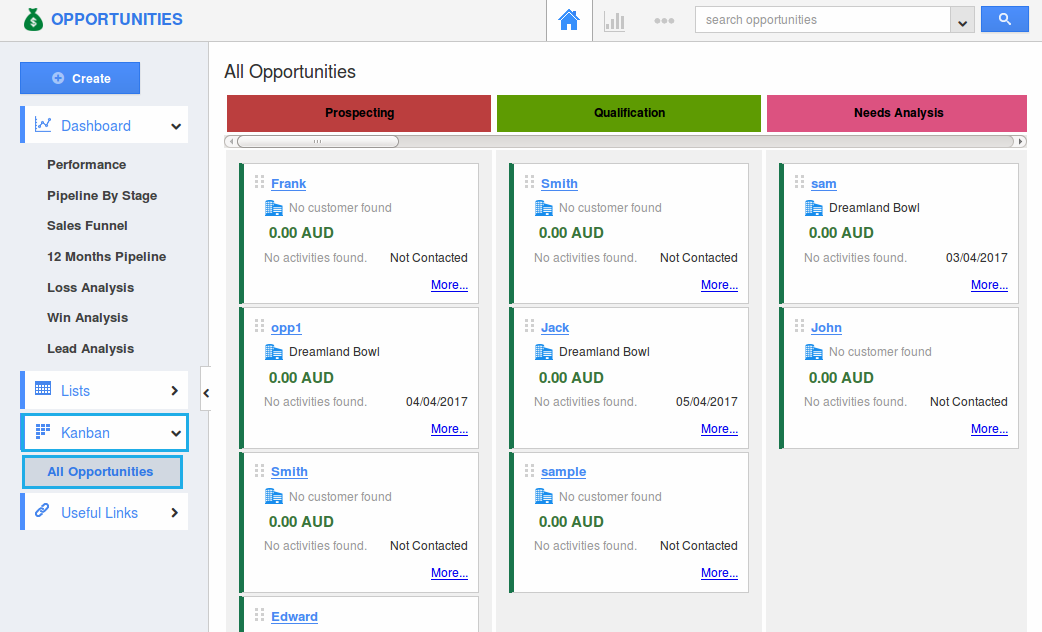
- Filter Custom Attributes – In the CRM (Leads, Opportunities, Contacts, Customers & Cases) Apps, we have added the “Filter” option for the custom attributes. This feature allows you to filter the following custom attributes -, “Dropdown” and , displaying the result as per the filtrate condition. You can search and select the attributes for performing this filter action.
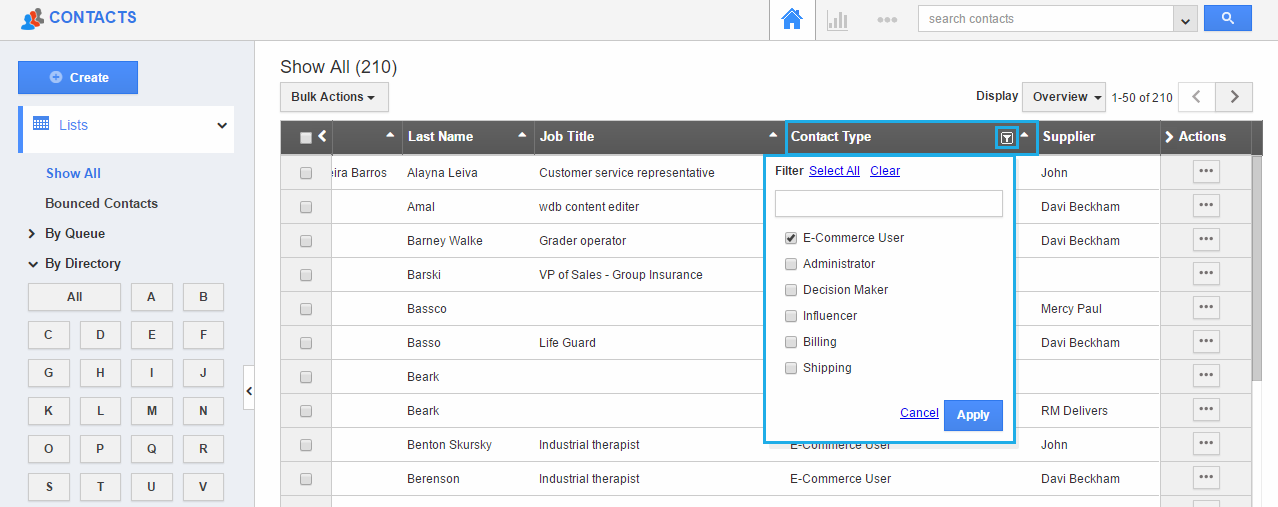
- Filter Custom Attributes – We have included the “Filter” option in the Work Orders App. It works on the following custom attributes – “Toggle”, “Dropdown” and “Radio” button. This will present the filter result according to your choice of the picked attributes. You can search and select the attributes for doing this filter action.
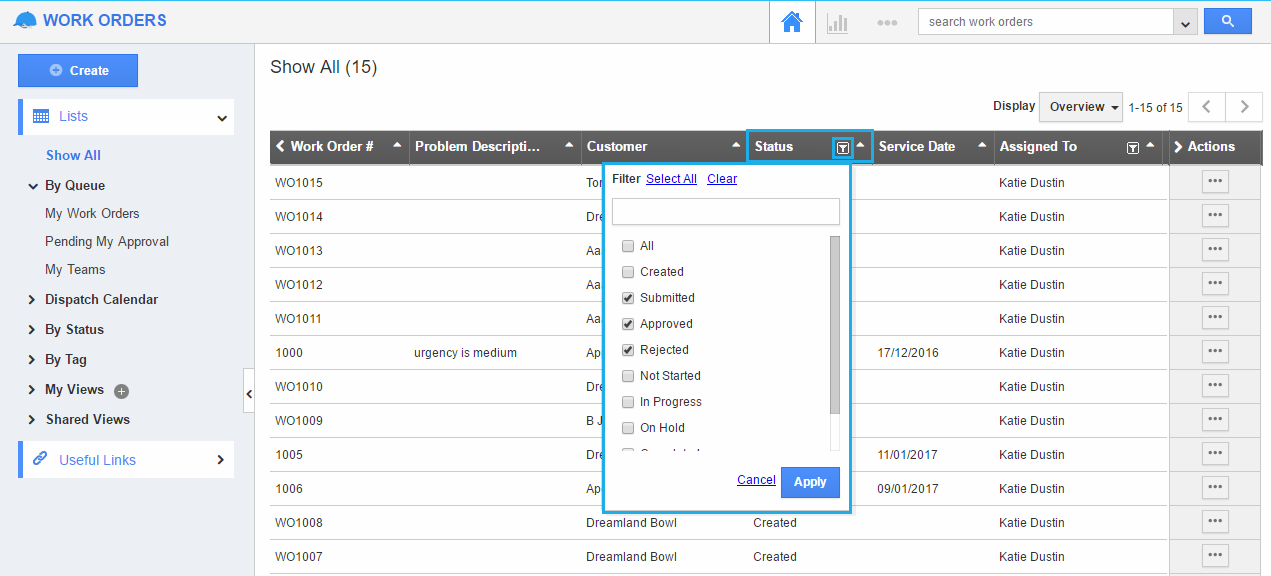
Financial Updates
- QuickBooks Integration – We have made new enhancements in the “QuickBooks Integration” with Apptivo. Once you are done with the sync process between the Apptivo and the Quickbooks, the journal entries will be automatically created, when you are creating Invoices in your Apptivo account. Now some more attributes will also get synced – ”Customer Name”, “Journal Number” and “Journal Description”.
- Fund Raising – Fund Raising App switched to Version 6
Human Resources Updates
Employees
- Email Reset Password – We have improved the functionality of “Employee Password Generation” in the Employees App. The additionally added new thing is the “Show Password” toggle and once the password is reset an email notification (an email with the password) can be sent to that employee by clicking on the “Reset & Send Email” button.
Note: The “Show Password” option is only available for reset password by the manual password generation way.
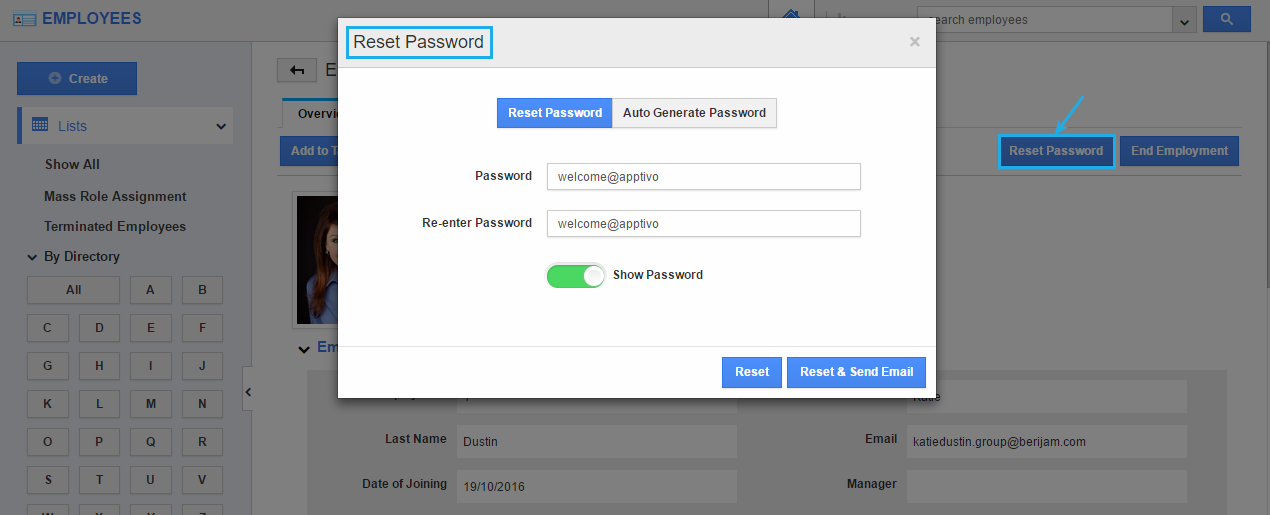
Latest Blogs

Role Of CRM In Travel And Tourism Industry
Travel and tourism have been a significant part of everyone’s life since the ancient period. When we skim through the pages of history, It should be noted that humans were initially nomads before they became settled in one place. They...
Read more →
WHAT IS CRM TECHNOLOGY?
Introduction CRM is a technology that helps manage the entire customer information and interactions in order to build and maintain superior customer relationships. The CRM solution replaces spreadsheets and other different applications, which makes it easy for the businesses to...
Read more →
Everything you need to know about the Annual Maintenance Contract!
1. What is an Annual Maintenance Contract? 2. Benefits of Maintenance Contracts 3. How can Apptivo CRM help you manage maintenance agreements and vendors? 4. Summary .synonyms { padding: 30px; border-radius: 10px; padding-top: 10; background: #ecf3ff; } Think about getting...
Read more →
