Admirably, we are getting a positive reviews from customers for our Expense Reports App. Our features helps the customers in all possible ways. We have already shared some blogs & documents to explain more about this app. However, we have some more interesting features which needs to be discussed in detail to make a progressive growth.
So here comes the another important feature in expense reports is report functionality. Reports are generally used to find the activities which is handled in a particular period of time. In expense app we have reports with different criteria’s. You can select your own type and generate the reports. Below are the list of criteria’s which explains on how the reports can be generated,
Expense Reports Activities:
This expense report activities option is the common one and with this you track the activities that are associated on a particular period of time. For instance, if you wish you track the expense reports which are created on a particular june month. You can use this option and select the dates, now the activities which are created on that period will be listed out.
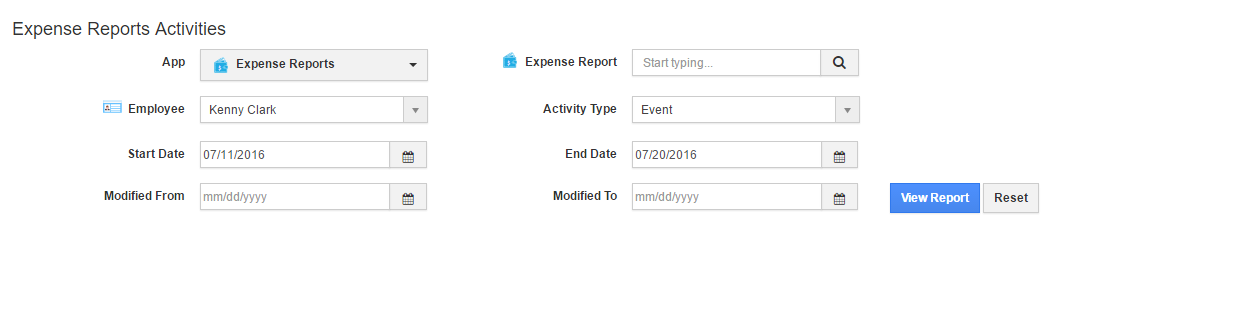
Expense Reports by Supplier:
This expense report by supplier option integrates with supplier app and helps to list out the expenses which are linked with the supplier while creating the expense report. For instance, if you wish to track the expenses which are created by selecting the supplier then you can use this option to download the report for the particular period.
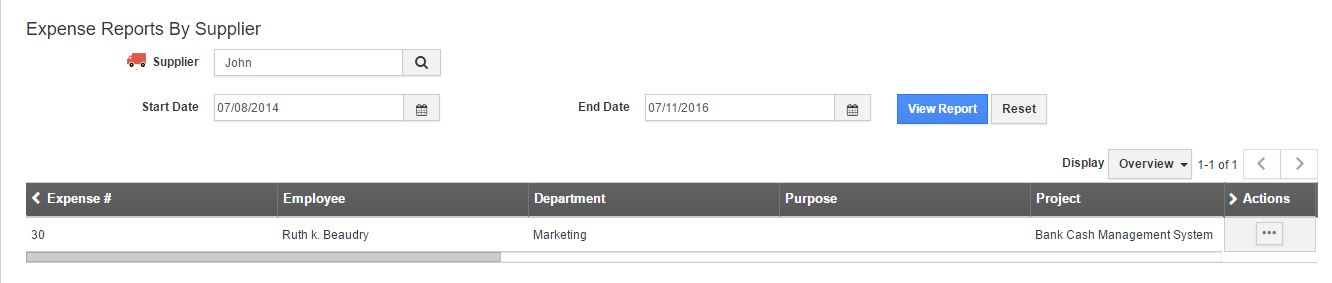
Expense Reports by Projects:
This expense report by projects option integrates with projects app and it lists out the expenses which are linked with the projects while creating the expense report.
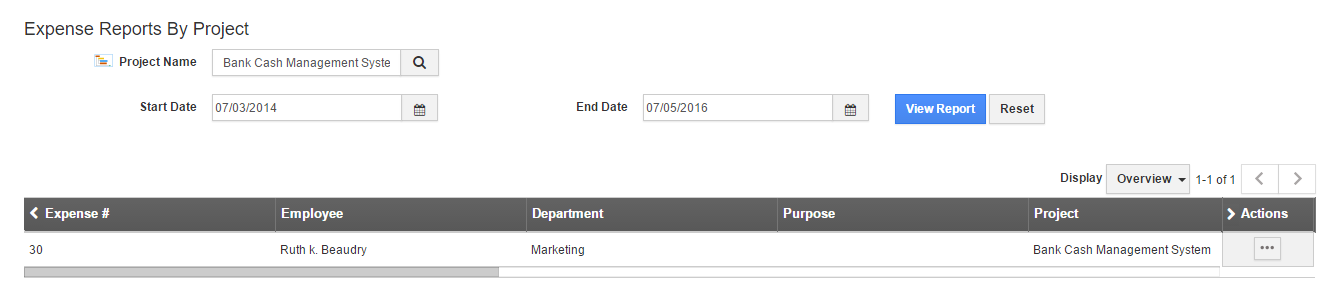
Expense Reports by Employees:
This expense report by employees option integrates with the employee’s app to track the expenses which are linked with the particular employees while creating the expense report.
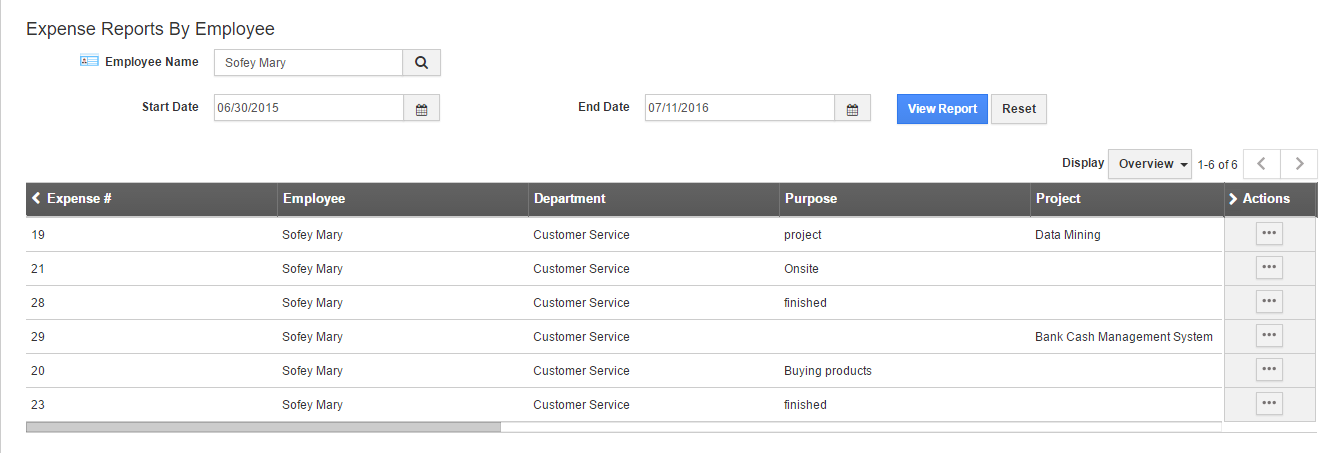
Expense Reports by Status:
The status for the expense report can be created and selected according to the specific criteria. So if you wish to generate the report with the particular status you can do the same by using this option.
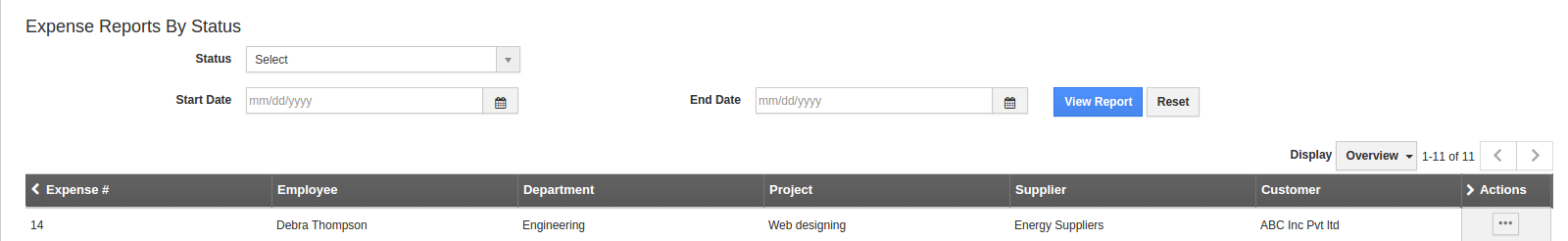
Notes Report:
Notes can be created for the expense reports for the various reasons. Some of the expense reports may carry the same notes, in that case you can use this option and generate the report for the expenses.
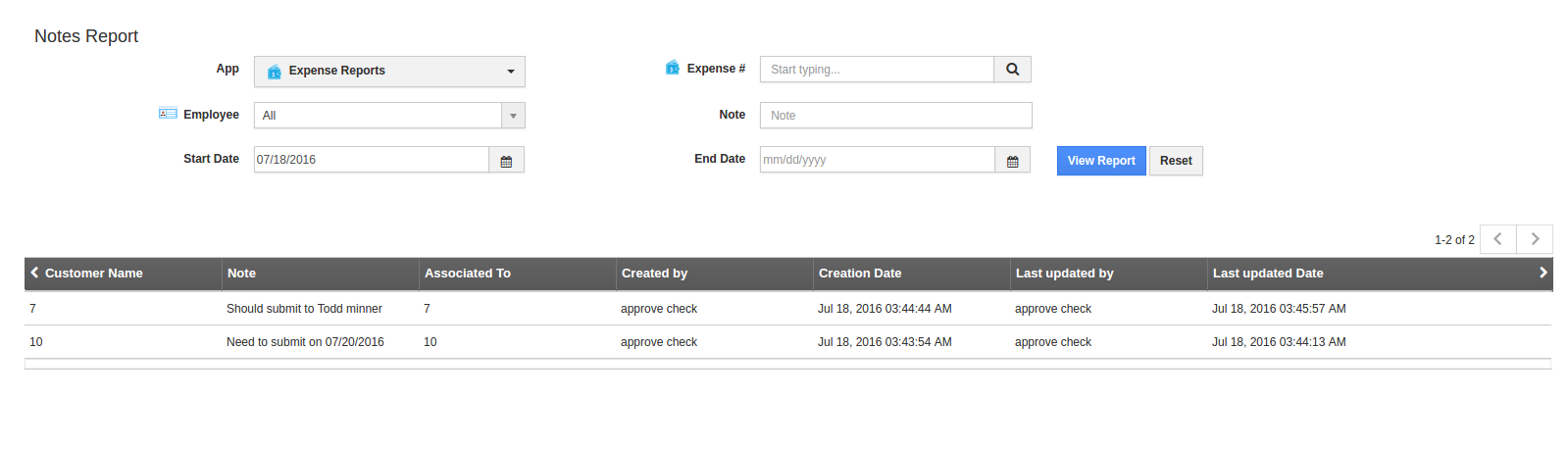
Now, you would have learned how our reports features are used and how well we can use this in your day to day life. We have many more interesting blogs to come. Be with us for more updates!!
Latest Blogs

Role Of CRM In Travel And Tourism Industry
Travel and tourism have been a significant part of everyone’s life since the ancient period. When we skim through the pages of history, It should be noted that humans were initially nomads before they became settled in one place. They...
Read more →
WHAT IS CRM TECHNOLOGY?
Introduction CRM is a technology that helps manage the entire customer information and interactions in order to build and maintain superior customer relationships. The CRM solution replaces spreadsheets and other different applications, which makes it easy for the businesses to...
Read more →
Everything you need to know about the Annual Maintenance Contract!
1. What is an Annual Maintenance Contract? 2. Benefits of Maintenance Contracts 3. How can Apptivo CRM help you manage maintenance agreements and vendors? 4. Summary .synonyms { padding: 30px; border-radius: 10px; padding-top: 10; background: #ecf3ff; } Think about getting...
Read more →
